
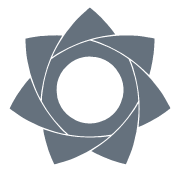
Just information.
Warning.
Error number: VF-ERR-000.
Nejaká veľmi dlhá správa, ktorá je určená pre užívateľa - aby si ju prečítal a zariadil sa podľa toho.
Frequently Asked Questions
Why does Blender freeze during the uploading process?
The file transfer to our render farm is performed by a script. While the script is running, Blender does not respond - this is due to the design of Blender. It is not in our power to change this behavior of Blender.
You can see the progress of the upload process via the System Console (in Windows OS, Blender menu: Window / Toggle System Console) - in the console window you can see which file is currently being transferred and how much of it has already been transferred. The console must be turned on before starting the upload process.
The second option to monitor the transfer progress is via our web interface - when you click on the "Uploadings list" option.
How can I cancel the uploading process?
There is no way to properly stop uploading directly in Blender. We strongly recommend not to forcefully terminate Blender (e.g. via Task Manager in Windows).
You can interrupt the uploading process via our web interface - after clicking on the "Uploadings list" option, find the relevant upload and use the icon to interrupt the upload - the icon is only displayed for uploads that are currently in progress / can be cancelled.
Our add-on regularly checks to see if the transfer has been cancelled. If it has, the add-on will immediately stop the file transfer and you can continue using Blender.
Why does uploading transfer multiple files (more than one)?
Our addon detects which files are needed for the successful execution of the rendering process and sends them to our render farm.
Files that are uploaded to our render farm can be seen in the System Console (in Windows, Blender menu: Window / Toggle System Console).
We will add the ability to display transferred files to our web interface as well.
What is task priority and what does it mean?
Priority is one of the factors that determines the order of tasks in the processing process. If there are currently several tasks ready for the rendering process, the farm will start processing the task with the highest priority (the lower the number, the higher the priority). If there are two or more tasks with the same priority, the one sent first takes precedence. If a task with priority 10 is waiting to render, and you submit a task with priority 4, yours will be processed first (even if you submitted it later). If a task with priority 10 is waiting for a render process, and you send a task with priority 10, the one that is already waiting takes precedence (because it was sent earlier).
What is dynamic priority for task?
Dynamic priority means that the priority will be determined according to the circumstances - so that the task is processed as soon as possible, but with the lowest possible cost (because a higher priority means a higher fee). For example, jobs with priorities 1, 4, and 10 are waiting to be processed (while the another job is currently being rendered). You submit a task with dynamic priority. Our system detects that your task cannot be processed before the pending task with priority 1, so it assigns priority number 3 to your task - so that it is processed before the pending tasks with priorities 4 and 10. Your task is processed in the order as if you assigned it a priority 1, but since priority number 3 was enough, you will pay less for rendering than for priority number 1.
If the job is rendered but no other job is waiting for processing in the queue and you submit a job with dynamic priority, our system assigns priority number 10 to it, because it is sufficient. If someone sends a task with a priority of 9 (manually chosen) and your task is still waiting in the queue (the rendering process for it has not yet started), the system assigns priority number 9 to your task - because it was sent earlier, therefore priority number 9 is sufficient for your task processed earlier.
If someone submits a task with dynamic priority (later than you), it will be processed after your task (because yours was submitted earlier).
Can the priority of a task be changed after it has been submitted?
Depending on whether the task has already started rendering. If it is in the state sent for rendering, then yes, the priority can be changed - via the task overview on the website www.viribusfarm.com. If the rendering process has already started, the priority cannot be changed.
I set priority #1, why didn't my job start rendering right away?
Priority is one of the factors that determines when the task starts to be rendered. The second factor that determines when the job will start rendering is the date and time the job was sent. Tasks that have the same priority will be rendered in the order in which they were submitted. It is possible that some task is currently being rendered. Other tasks will only come after the currently rendered task is finished.
Is it possible to render my job immediately?
Not for tasks sent operationally. If another task is rendered and others are waiting, no priority processing is possible. If no task is currently rendered and you submit yours, it will start rendering immediately. If you need to be guaranteed to be able to render immediately, you can rent server(s) for yourself from us. Then they will be available only to you.
If I cancel rendering a task, will my credit be deducted?
Credit is deducted for time consumed. So, yes, credit is deducted for the time the task was rendered - even if the rendering process was not completed. The images (images) that have been completed (rendered) are of course available to you.
What if an output cannot be created (rendered) for a task due to a technical problem?
It depends on what the problem is. It is in our interest that you get the output you need. We will do our best to make it happen. In any case, we will analyze the cause of the error and try to propose a solution / provide cooperation in the solution. If the error is on our side, we will solve it and you will be charged a fee according to the actual time spent on rendering (if it is necessary to repeat the processes, you will of course only be charged for one). If the origin of the problem is in the file you sent us - e.g. too complex, large, or with a given combination of objects, materials, lights, etc. Blender will not be able to handle the rendering process - we will inform you about this and it is up to you to consider what you will change to make it acceptable and renderable. If only part of the images (not all) were completed, these will be available to you and you will be charged a credit in the appropriate amount (for completed images). You will not be charged for a process that does not produce the appropriate output (due to an error). Deduction of credit for a process that was not successfully completed is considered if the user repeatedly sends files with the same error and overwhelms our computing capacity.
Is there a mobile phone app for your farm?
Not yet. We plan to create it.
Can I "share" my credentials with a friend?
You can. If you don't mind that he will render for your credit, we have no problem with that. We recommend a separate login account for each user, but we will not force you to do so. Our farm will also allow a "group" account - common credit for several people who have their own credentials and see each other's projects.
What if I have reserved the entire server and the render exceeds the allocated time?
The task will be completed and credit will be deducted for the time by which the render exceeds the allocated time.
Why does the processing of the script(s) take so long on the farm when they run quickly on my machine?
The processing of scripts must take place in a protected environment - so that there is no unwanted intrusion and thus leakage of data into unauthorized "hands". Preparing this environment, loading the whole project into this environment takes quite a lot of time - compared to the time needed to run the scripts.
What is asymmetric encryption and what is it good for?
Asymmetric encryption uses two keys - public and private. When you provide us with your public key, we can encrypt the output that we render for you. You can decrypt the output with your private key. No one else (not even a potential attacker) will have access to the results of your work (even if they manage to access the data stored on our server). It is therefore important to keep the private key in a safe place (e.g. offline on external drives - on multiple drives) and not to provide it to anyone. We will never ask you for it. If you lose your private key, it is not possible to decrypt the files. We cannot do this either - because we do not ask you for the private part of the key. Even if you create a key on our server, we do not store your private key. It would be counterproductive - if we stored it, a potential attacker would be able to access it. Encryption on our server is not mandatory, it is an option for you. If you do not want to use encryption, but are concerned about the misuse of your videos, you can "download" the output to your storage immediately after the rendering process is complete and delete the rendering job from our server (via the web interface). This will delete all files related to the job. You can learn more about asymmetric encryption at: https://en.wikipedia.org/wiki/Public-key_cryptography
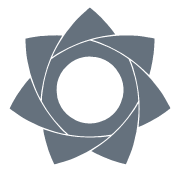
You must turn on javascript to work with this page.